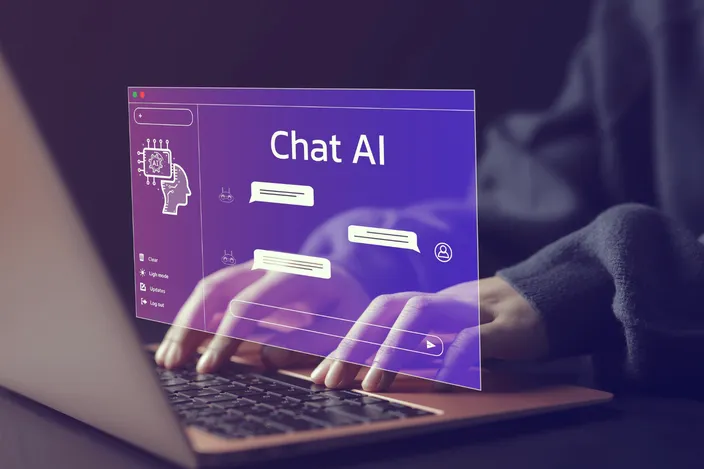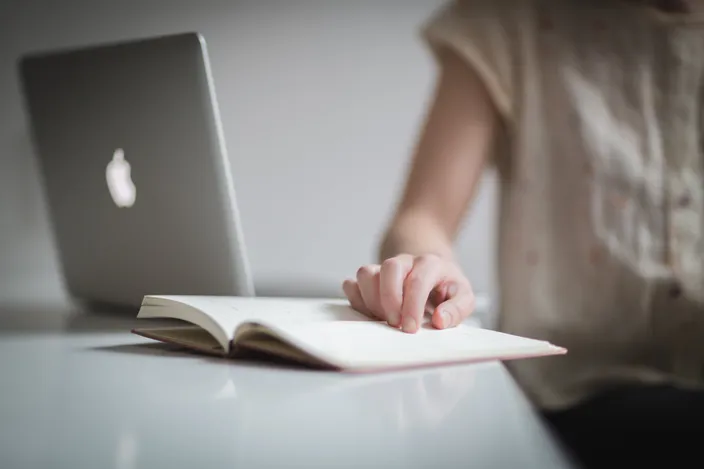Ready to experience Synap for yourself?
Key highlights
- Synoptic provides flexible online proctoring with customisable rules, screenshots, audit logs, and real-time breach detection.
- Synoptic's lightweight Chrome plugin and soft lockdown mode ensure accessibility, even in low-bandwidth environments.
- Fully integrated with Synap, Synoptic offers cost-effective, scalable proctoring with AI-powered features on the way.
Maintaining security and preventing misconduct is essential for organisations delivering online exams. Online proctoring solutions play a crucial role in safeguarding assessments, ensuring candidates are evaluated fairly. From live invigilation to AI-driven monitoring, these tools help deter cheating and uphold the credibility of online exams.
That’s where Synoptic, Synap’s in-house proctoring solution, comes in. In this case study, we’ll explore how organisations can use Synoptic to maintain exam security, detect potential misconduct, and build trust in their online assessments.
What is Synoptic proctoring?
Synoptic has been designed to offer a simple yet effective way to monitor online exams. It is an ideal solution for low to medium-stakes exams and can also be used for high-stakes assessments when combined with live invigilation via Zoom, Teams, or in assessment centres.
Developed as Synap’s solution for light proctoring, Synoptic provides a flexible and reliable way to maintain exam integrity. It requires minimal internet bandwidth, ensuring accessibility for a wide range of users.
With customisable exam conditions, you can define what is and isn’t allowed during a proctored exam session. Any rule violations, such as switching tabs or using unauthorised resources, are automatically recorded and flagged, giving admins full visibility over exam conduct.
"With Synap’s monitoring tools, we can ensure exams are conducted fairly and maintain the credibility of our certification process." - Cheryl, the Executive Director, NASW-GC
What are the features of Synoptic?
Synoptic gives you have full control over exam conditions, allowing you to customise the level of security based on your requirements. You can enable or disable specific rules, ensuring that candidates adhere to the conditions set for their assessment.
Customisable exam rules
- Exam window must remain fullscreen and in focus
- No external displays allowed
- No additional browser tabs open
To further enforce exam integrity, you can enable a penalty system for breaches. When this feature is activated, a candidate’s exam will be frozen if they violate the conditions while the timer continues to run. This adds an extra layer of deterrence, ensuring that candidates remain focused and compliant throughout their assessment.

Webcam and laptop screenshots every 5 seconds
Synoptic can monitor candidates by capturing snapshots of their desktop and webcam at regular intervals throughout the exam. These captures, taken every 5–8 seconds, provide a clear record of candidate activity. For example, if a candidate is on their phone, this can be reviewed by admins after the exam to ensure compliance with exam rules.

Soft lockdown mode
The soft lockdown feature in Synoptic deters candidates from navigating to other browsers, exiting full screen and from using an additional screen. If a candidate attempts any of these violations their progress is automatically paused until they return to the exam.
Each breach is detected in real-time and logged with a timestamp, giving admins a clear record of any suspicious activity.
Screen replay recording with mouse tracking
Admins can enable replay mode, which allows them to view a screen recreation of the candidate’s activity. This feature shows what the user was doing at the time of a breach, including which question they were on, offering valuable context for reviewing potential misconduct. With this level of detail, you can make informed decisions about exam integrity with confidence.

Audit log of activity / breaches
Synoptic provides a detailed audit log that tracks all key events throughout an exam, ensuring full transparency over candidate activity. The event log records:
- Interval checks – Performed every few seconds, to confirm no breaches have occurred and are marked in blue.
- Breaches – Any exam rule violations, such as opening a new tab, will be immediately flagged as a breach.
- Resolved breaches – The system logs the resolution of corrected issues, providing a clear record of compliance.
With this audit log, admins and educators can review all breaches and resolutions in context, making it easier to assess candidate behaviour and ensure exam integrity.
Proctors commenting system
Synoptic’s proctor commenting system allows admins to work together when reviewing exam breaches. Admins and educators can add timestamped comments to proctoring footage, making it easy to discuss potential violations with colleagues and ensure a fair evaluation process. You make the final decision by approving or rejecting a candidate’s exam based on breach indicators and the context of their activity.

How is Synoptic installed?
To sit a Synoptic proctored exam, candidates only need to install a simple Chrome plugin, there is no heavy software downloads or installations required. Everything must be configured correctly, meaning all tabs must be closed, candidates must be in full screen and not have any additional monitors attached before they can start the exam.
Candidates are guided through the easy setup process and the plugin can be installed and pinned to the Chrome extension bar for easy access.
What are the benefits of Synoptic?
Cost effective solution
One key advantage of using Synoptic is its cost-effectiveness. Unlike full video recording solutions, which can be expensive and require significant storage space, Synoptic offers a more affordable alternative that still delivers robust online proctoring capabilities. This makes it a great option for organisations looking to maintain exam security on a budget.
Works well in low-bandwidth environments
Synoptic performs well in low-bandwidth environments, ensuring that exams can be proctored online effectively even with limited internet speeds. This flexibility makes it a solid choice for a variety of settings, including remote or rural areas where internet access may be unreliable.
Ideal for open book exams
Synoptic is also ideal for open book exams, allowing custom rules that limit distractions or misconduct without disrupting the exam experience. Candidates can access materials if necessary, but you still have full visibility into their activities, ensuring fairness throughout the assessment.
“We can set the level of security with proctoring, which is amazing…I don't want an old-fashioned, multiple choice test. I want adult-style test-taking where there is a time limit… they can look at resources, but they can't search everywhere to get the answer.” - Ryan, Medical Program Director, Snohomish County EMS
Seamless Integration with Synap
The integration with Synap makes Synoptic even more powerful because it is fully integrated with the Synap exam platform, there’s no need for a separate tool or complicated setup. Everything is streamlined into one seamless experience, making exam management simple for both candidates and admins.
Easy to install for admins and candidates
Synoptic can be quickly setup taking less than 20 seconds. This makes it a great option for organisations with stringent download restrictions, as it’s a lightweight plugin, its easier for IT teams to manage compared to traditional proctored exam solutions. The quick installation means that candidates can focus on the exam rather than technical setup, providing a smoother experience.

What are the future plans of Synoptic?
Synoptic is exploring the integration of AI-powered proctoring to further improve exam security and streamline the invigilation process. Planned features include:
- AI-driven ID verification and system checks - before candidates begin their exams, allowing admins to approve or reject ID matches before granting access.
- AI candidate detection - this will identify whether a candidate is present, flagging absences as breaches, and identify if multiple people are in view, ensuring that exams are taken under the correct conditions.
- Snapshot reviews - admins will have the flexibility to either review all snapshots or focus only on flagged breaches for a more efficient review process.
These AI enhancements will be available as an optional add-on to ensure that exams are taken under the correct conditions.
Conclusion
Synoptic offers a cost-effective and secure online exam proctoring solution that balances flexibility with robust exam integrity measures. Its seamless integration with Synap, ease of installation, and future AI-powered enhancements make it a scalable solution for modern proctored exams. Whether for low, medium, or high-stakes exams, Synoptic provides the reliability and transparency needed to maintain integrity in online assessments.
Deliver secure online exams with Synoptic proctoring
Discover how Synoptic can help protect the integrity of your online exams with a tailored demo and 14 day free trial.

-min-368751.webp)